During this post, I bought an additional keychain (which I backed up the firmware first). Anyway… The model/manufacturer is: Zipp DP605. Found a modified firmware here, mirrored here fw_disp_delightdigi_black_NEW_Zipp, Cheers superelchi and mumianex. I’ve also change the python script and lcd4linux.conf for lower CPU usage and scrolls when more than 8 are detected. Available here, and the original firmware is here full_Zipp_original.
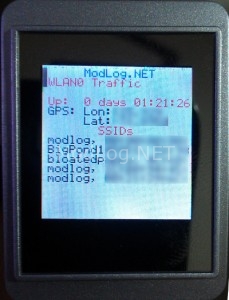
Update: 9-6-2013
I have purchased 2 more DPF keychains, another Kasier Bass, and a generic one from Target.
This is the original firrmware for the new Kaiser Bass (noticeable because the logo’s have changed)
Cheers.
Where did you purchase your keychain frame from?
The one pictured, was purchase from BigW, but I have purchased a recent similar one from Target last week for $5 AUD, although it used a different firmware.
Hi,
I have an 20×4 lcd on my N54l, I’m also using lcd4linux, do you know any way I can display the upload and download values as a text from my network interface?
Thanks !
Hi Gabi, I think your looking for something like these taken from here: http://ssl.bulix.org/projects/lcd4linux/wiki/Sample_10
Widget Eth0 {
class ‘Text’
expression (netdev(‘eth0’, ‘Rx_bytes’, 500)+netdev(‘eth0’, ‘Tx_bytes’, 500))/1024
prefix ‘eth0’
postfix ‘ ‘
width 10
precision 0
align ‘R’
update tick
}
Widget Eth0Bar {
class ‘Bar’
expression netdev(‘eth0’, ‘Rx_bytes’, 500)
expression2 netdev(‘eth0’, ‘Tx_bytes’, 500)
length 14
direction ‘E’
update tack
}
Cheers
Thank you for your reply but it’s not quite what I’m looking for.
First widget will only show the cumulative traffic and the second only shows bar style.
I’m looking for a way to show it like:
eth0 U: 1MB D: 50Kb
Oh I see, you could use this: note the delay is ‘0’, it reads the info from NIC stats and doesn’t reset. I did find that there is a max number for, so if you download too much it’ll display ‘****MB” instead. A better option would to write a script that outputs the stats and appends the correct increment to it (MB, GB, or KB).
Widget ETHIn {
class ‘Text’
expression (netdev(‘eth1’, ‘Rx_bytes’, 0))/1024/1024
prefix ‘OUT’
postfix ‘MB’
width 9
precision 0
align ‘R’
update tick
}
Thank you but it’s still not what I had in mind. I’m sorry I wasn’t specific enough.
I’m not sure if you already tried LCDproc, there is a net load widget.
Here is how it looks:
http://samuelhermann.blogspot.com/2012/06/setup-204-sureelectronics-lcdproc.html
Now I’m looking for a way to display Upload and Download values on a line without the total.